TUTORIALS
This page will show you everything you need to know about realms and how to use this website to its fullest potential. Instructional videos are provided by the YouTuber FryBry.
HOW TO UPLOAD YOUR REALM ON THIS WEBSITE:
Step 1: go to the homepage of this website and press the "register" button on the top right.
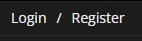
Step 2: Create an account on this website using any valid email address and create a strong password. Do not share this information to anyone and be sure to remember your password. Feel free to customize your account by adding your own profile picture and much more.

Step 3: Hover over your profile on the top right and select "Admin panel." From there you are able to write posts about your realm and all the features it offers. Be sure to write high quality original content to ensure a great user experience.

Step 4: Once you're done writing about your realm press on the "submit post" button.

Step 5: Wait for your post to get approved by an admin on this website. In the event that your post is denied, we will let you know the reasons and how to get it approved. Consult the free YouTube video tutorial for information on what the practices are to get your post approved on this website.
HOW TO JOIN REALMS ON THIS WEBSITE:
Step 1: Find a realm you would like to join. You scroll through all the different pages to find which realm interests you the most. Alternatively, you can search for realms by its categorizations on the right side of the screen.
Step 2: Read all the information about the realm.
Step 3: Towards the bottom of the post the realm code or link will be provided for you. Keep in mind that not every post has the same format and some realms require a different process in order to join.
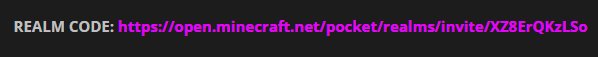
Step 4: Copy or write down the realm code and enter it in Minecraft Bedrock Edition.
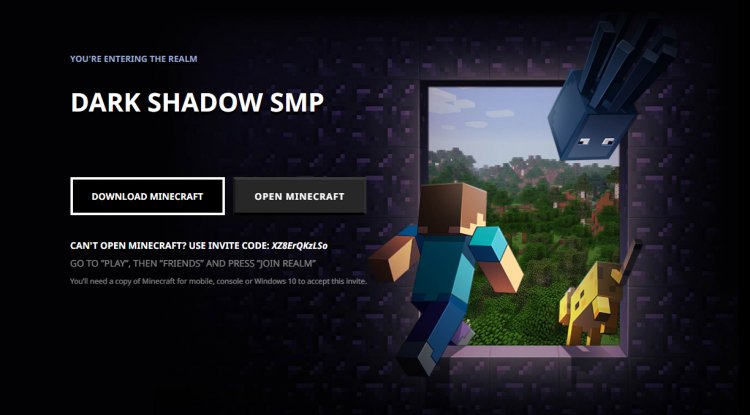
HOW TO MAKE REALMS FOR MCPE:






